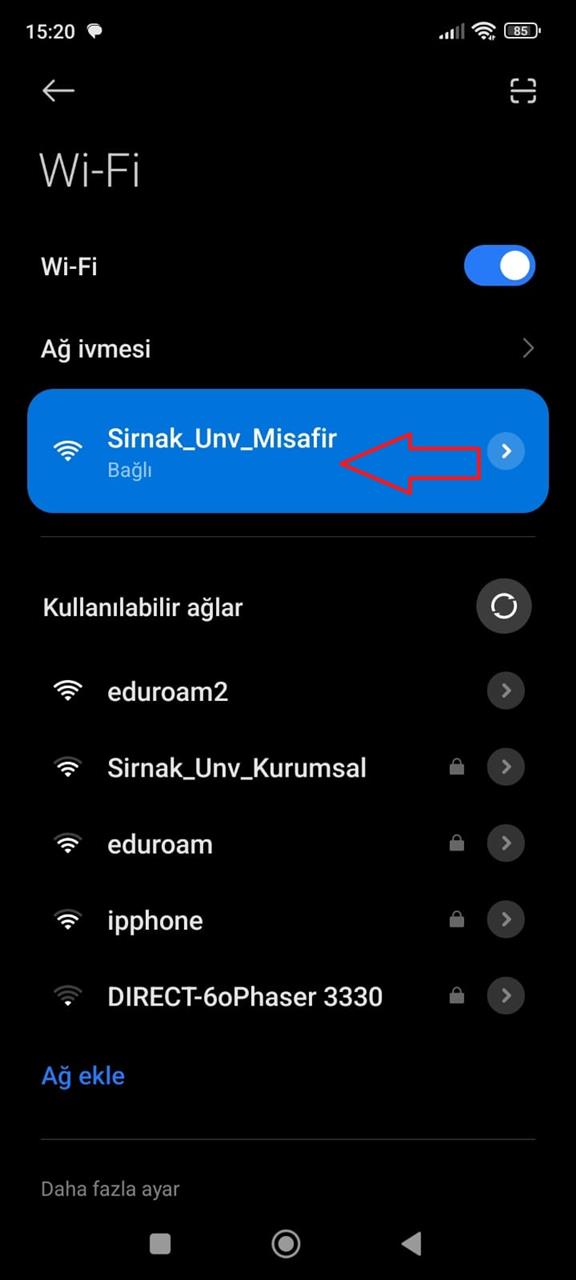Steps to Connect to the Guest Network
1: Select the network "Sirnak_Unv_Misafir" from the SSID section.
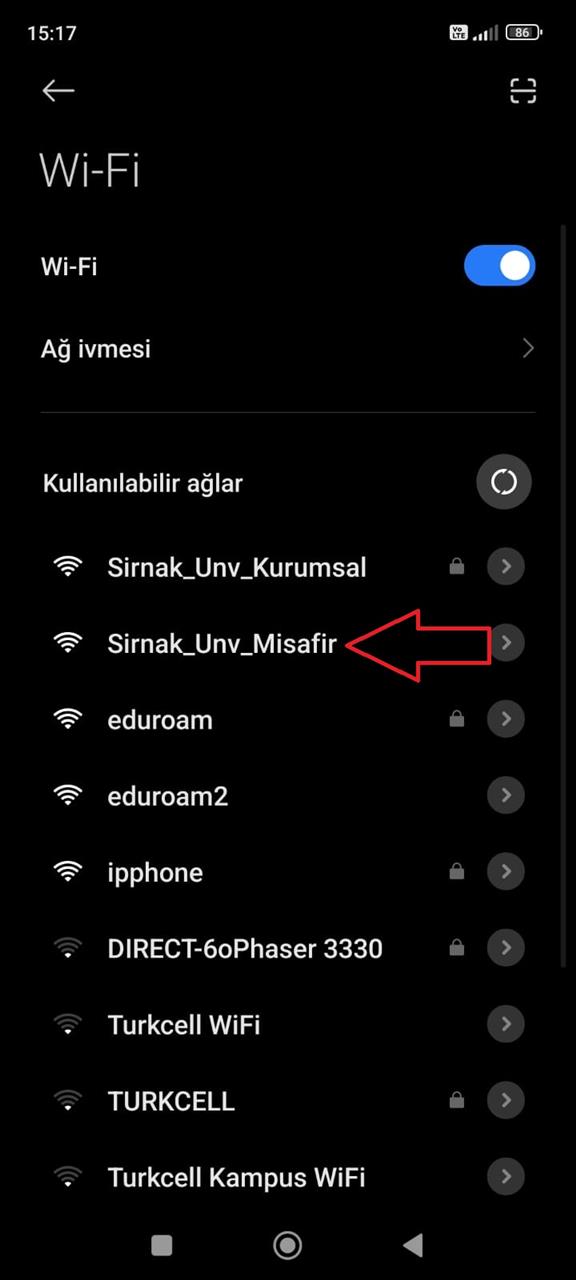
2: Select "SMS" as the registration method.
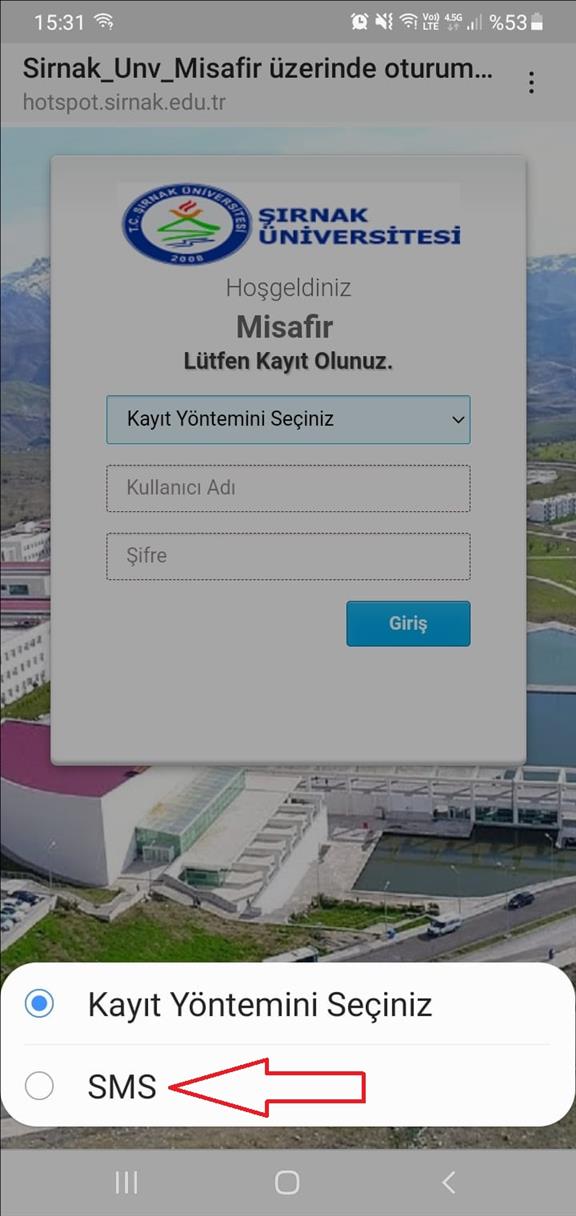
3: Enter your phone number, first name, and last name, then click "Register".
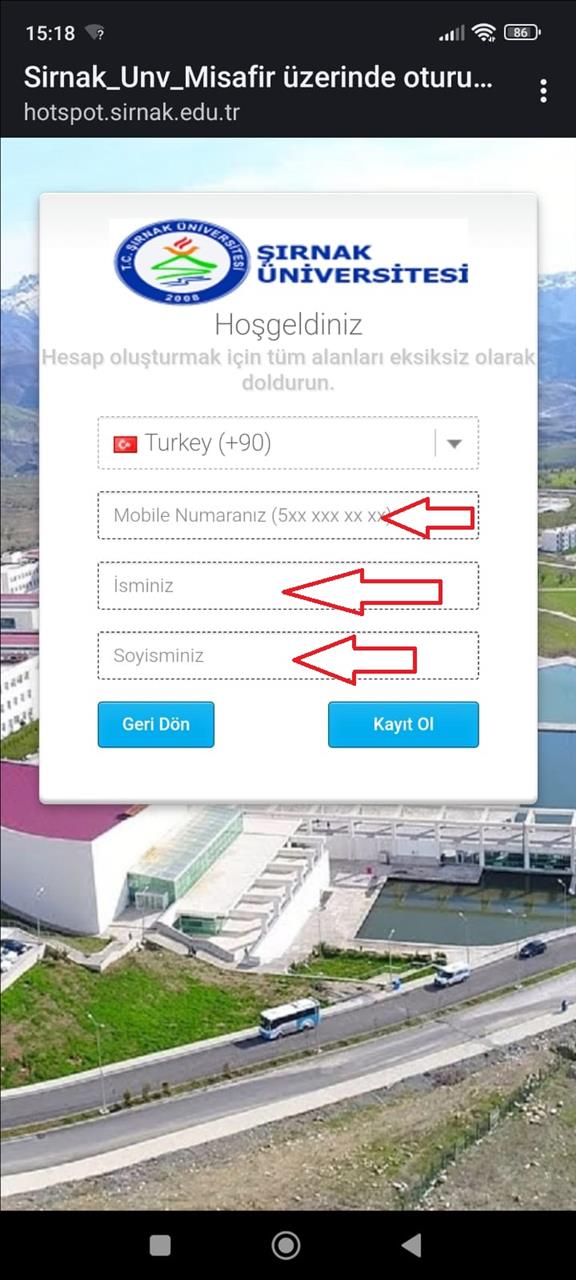
4: As shown in the image below, you will receive your password via "SMS" once the prompt appears.
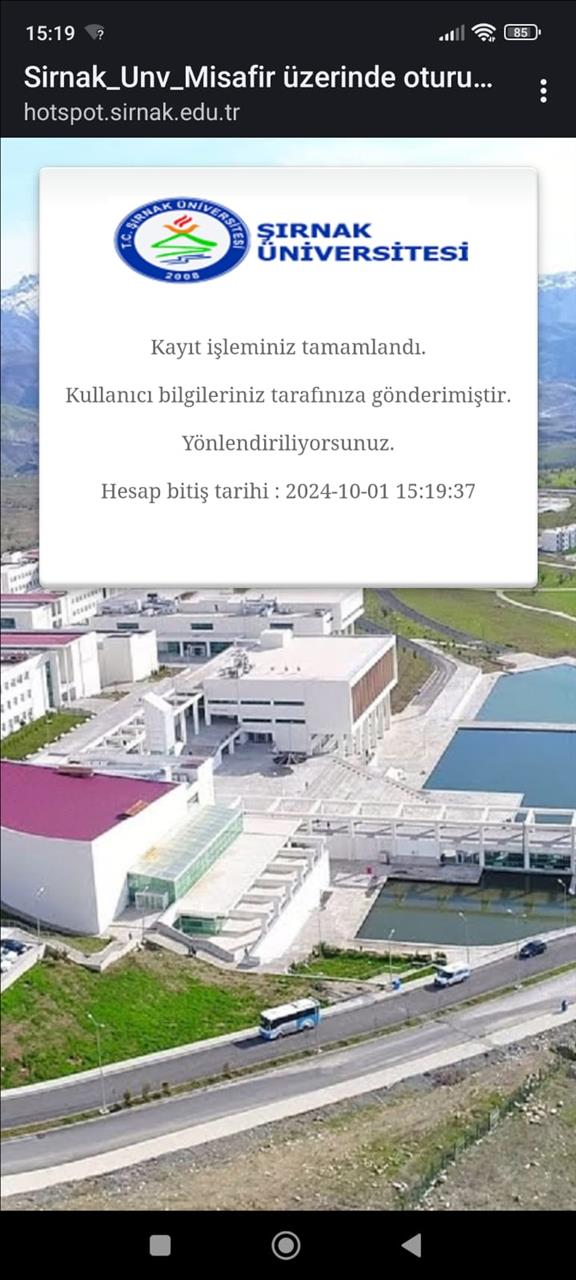
5: The login screen appears as shown below.
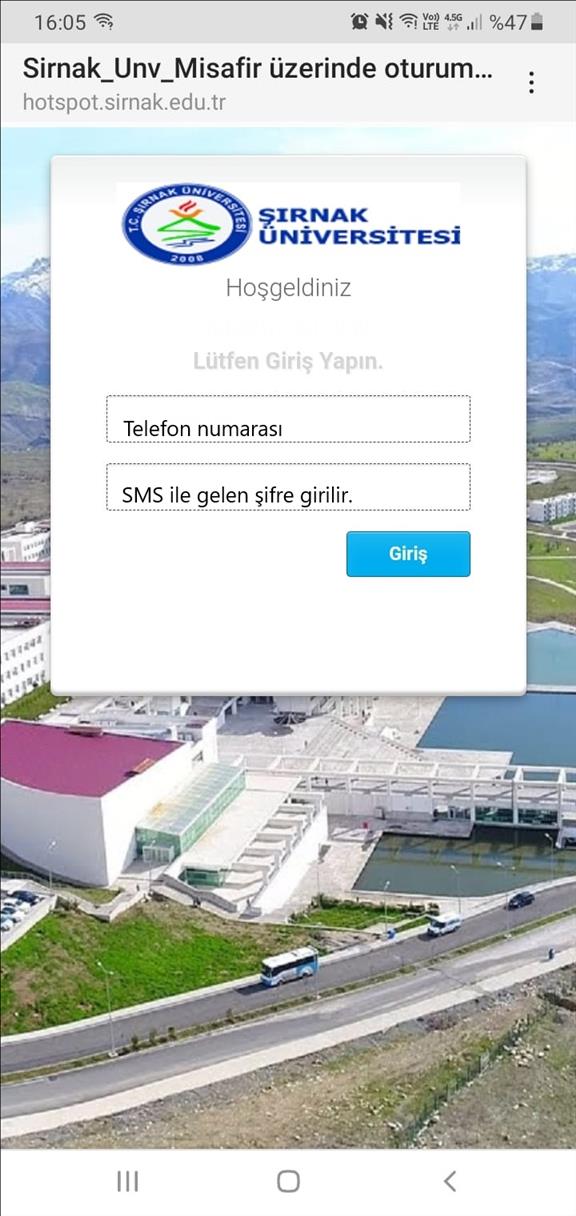
6: Successfully connected.